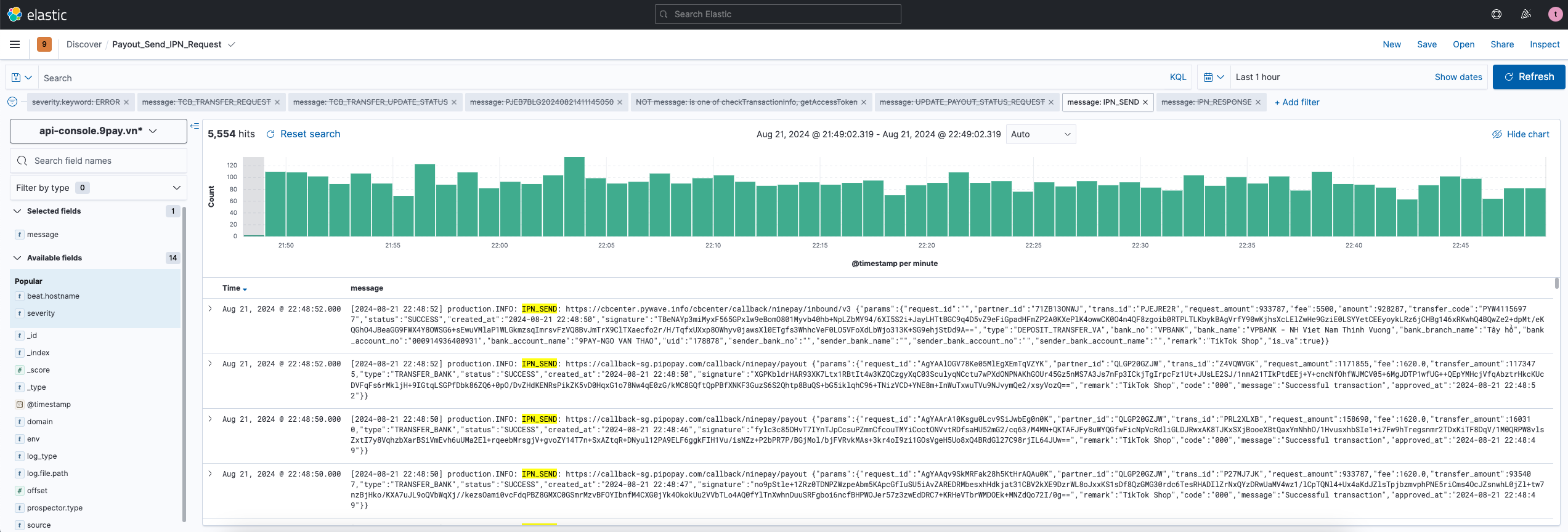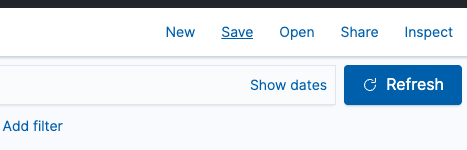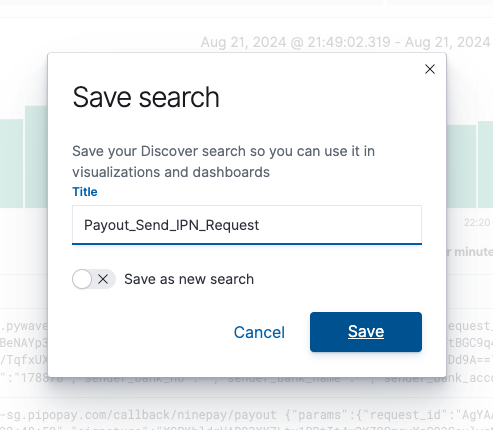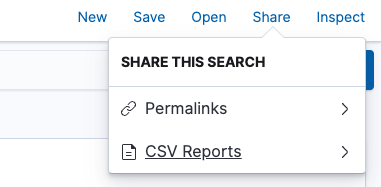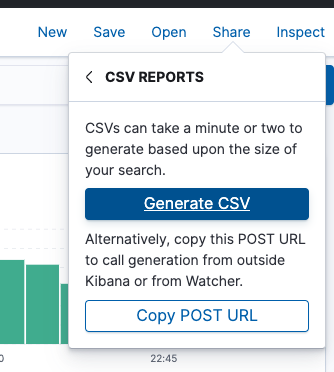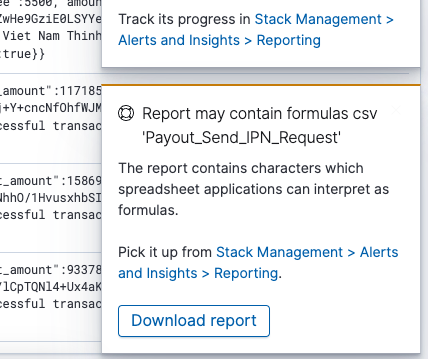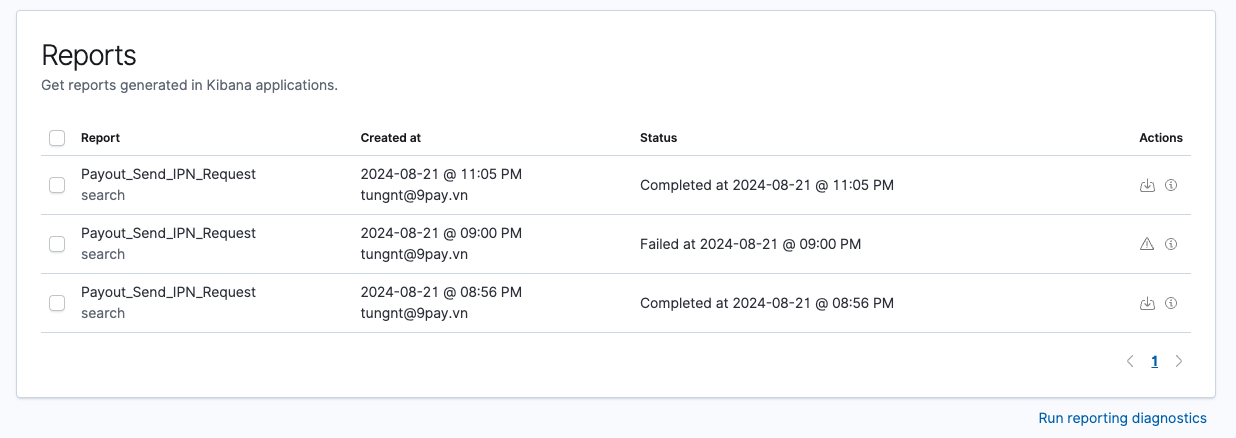development:system:elk-stack
This is an old revision of the document!
Table of Contents
Cài đặt
Cài đặt elasticsearch
(venv) tungnt@MacBook-Pro-cua-Nguyen-2 Downloads % cd elasticsearch-8.15.0 (venv) tungnt@MacBook-Pro-cua-Nguyen-2 elasticsearch-8.15.0 % bin/elasticsearch
Nếu báo lỗi Privacy and security file jdk.app, dùng lệnh sau:
(venv) tungnt@MacBook-Pro-cua-Nguyen-2 elasticsearch-8.15.0 % xattr -d com.apple.quarantine jdk.app
Cài đặt kibana
Download file CSV
Bước 1: Filter theo ý muốn
Bước 2: Click button Save để lưu query vừa filter lại
Bước 3: Màn hình hiển thị Popup xác nhận, tiếp tục click button Save
Bước 4: Click button Share > CSV Reports
Bước 5: Tiếp tục click button Generate CSV
Bước 6: Màn hình hiển thị Popup thông báo Queue Download, click vào link để vào trang Report hoặc chờ xong click vào button Download
Bước 7: Download file CSV
Creating fields on the fly in Kibana with runtime fields
Tham khảo
development/system/elk-stack.1724337324.txt.gz · Last modified: by tungnt